iContact Camera Pro setupUpdated 7 months ago
The iContact Camera Pro is designed for stationary setups and larger screens, delivering natural eye contact and crisp video quality for professional meetings.
Setup is quick and easy:
Mount the camera using the adjustable arm, connect it via USB, and choose “iContact Camera” as your video source—no driver installation needed.
Follow these steps:
- Unbox the camera, rotate the body forward, and open the hinge.
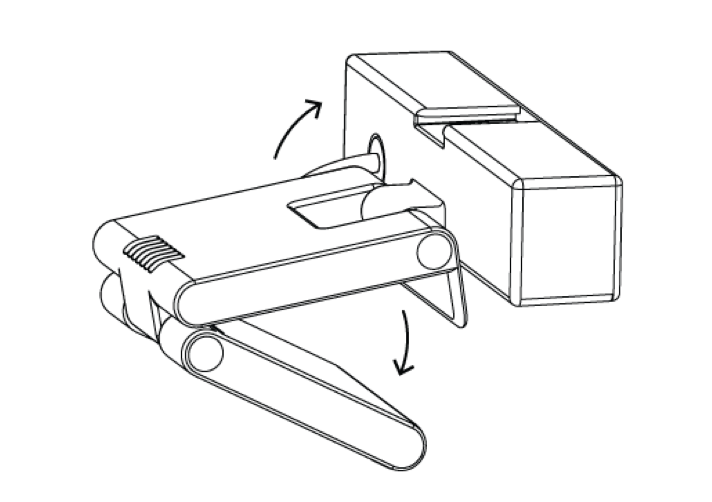
- Pick your USB type: if using USB-C, remove the USB-A adapter before plugging it into your device.
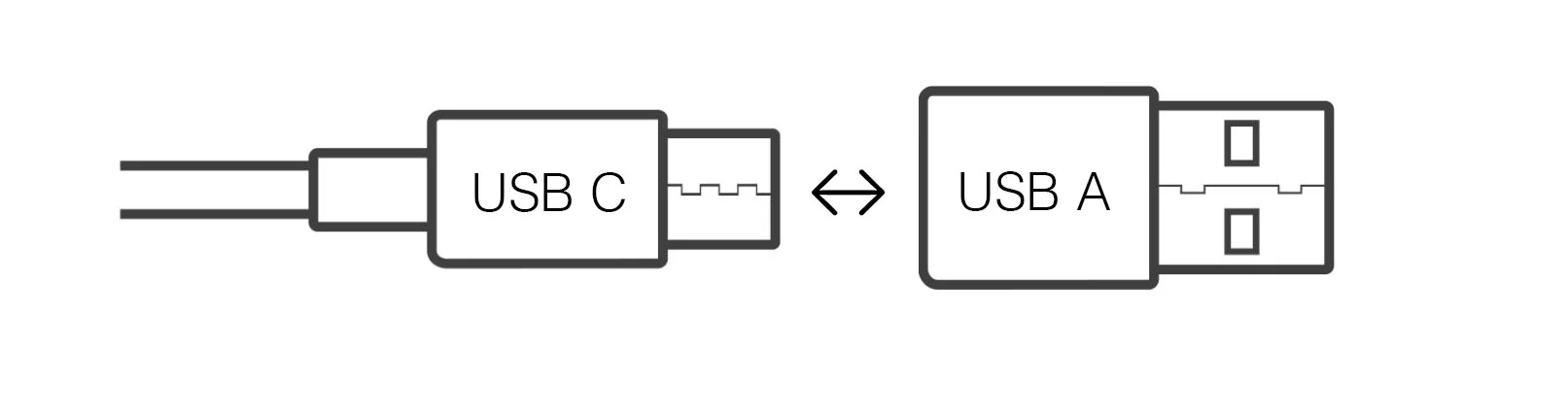
- Adjust the hinge to fit your screen, swing the camera arm down, and select the camera in your video call app.
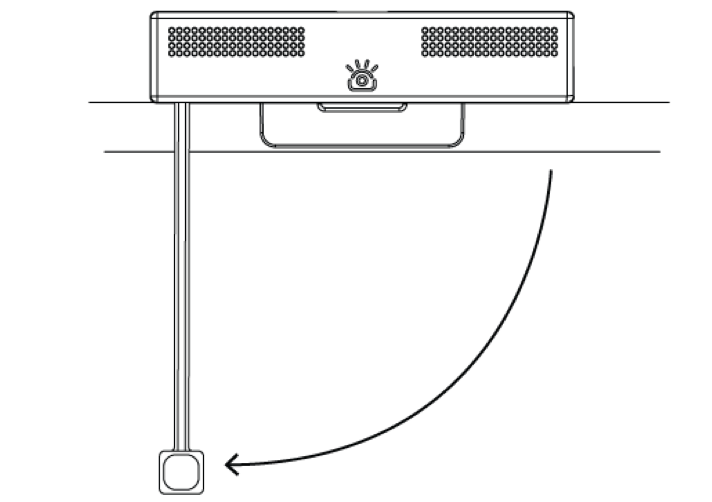
- For the best video, use a neutral background and soft front-facing lighting.
- Fine-tune settings with our iContact Control App.
For further help, contact [email protected].