Why are there black shapes on my screen?Updated 7 months ago
Sensor Dust
If you notice dark spots when your iContact Camera Go is out of focus, it may be due to dust on the sensor.
To clean it:
- Unscrew the lens and gently wipe the sensor (highlighted in red) with a Q-tip.
- For stubborn dust, lightly spray the Q-tip with eyeglass or screen cleaner.
- The sensor is protected by scratch-resistant glass, so cleaning is safe.
- Keep the camera powered on while cleaning so you can monitor your progress.
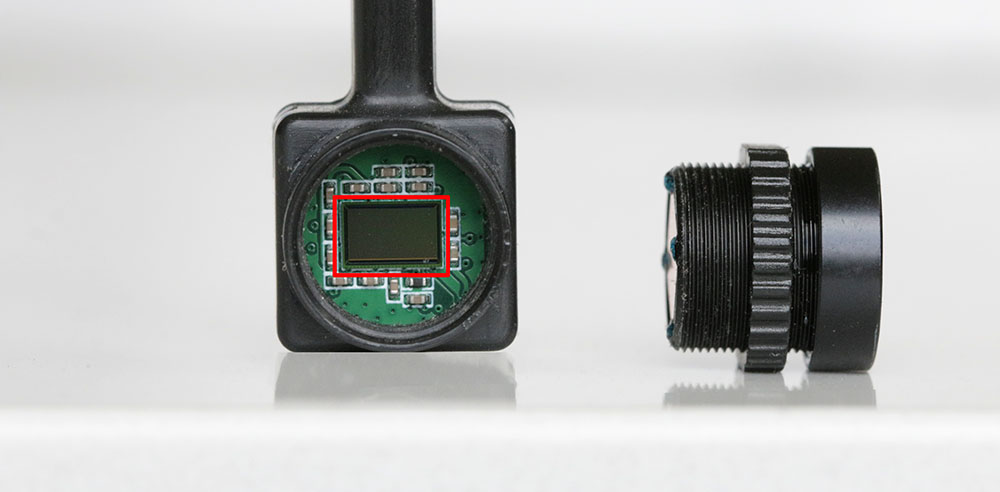
If there are still black shapes, please contact our support team at [email protected] for further help or a replacement.